To provide your Covid-19 vaccination details, you first need to log in to your Member Portal
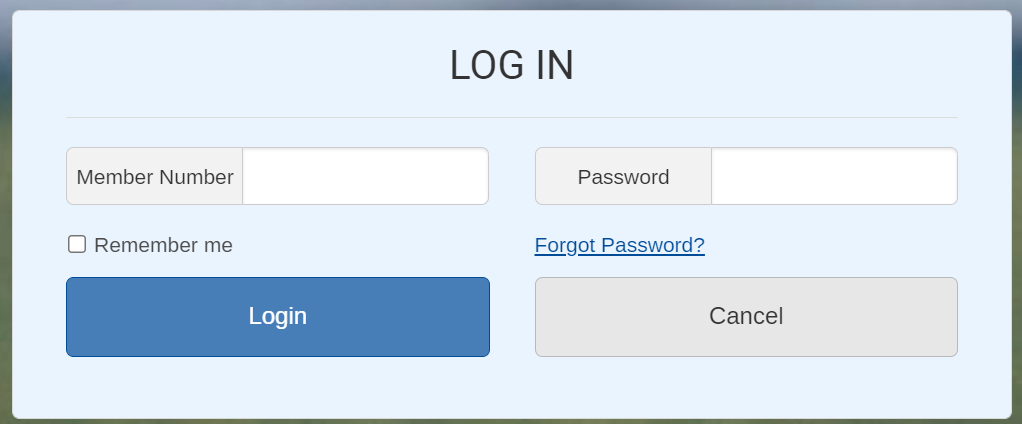
Once you are logged in please go to your "My Details" page. Depending on how your member portal is organised, there are several ways to get there.
If you are not sure how to get there, you should see a small icon at the top right corner of the page with you name next to it. Hovering the mouse pointer over that icon will show a menu. From that menu select "My Details".
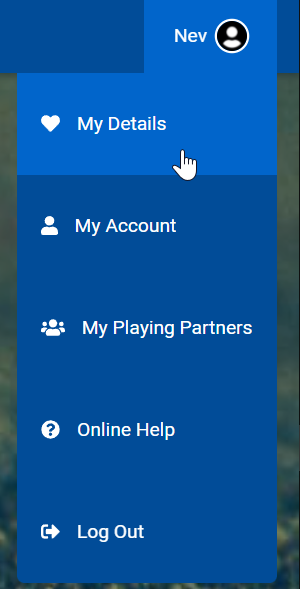
On the My Details page will see the details your club currently has recorded about you. You can edit some of those details using the "edit" button next to them on the right hand side. The changes that you make will be submitted to your club automatically.
One of those details is your "COVID-19 Vaccination Date" as currently recorded at your club. Please click the "update" button next to that.
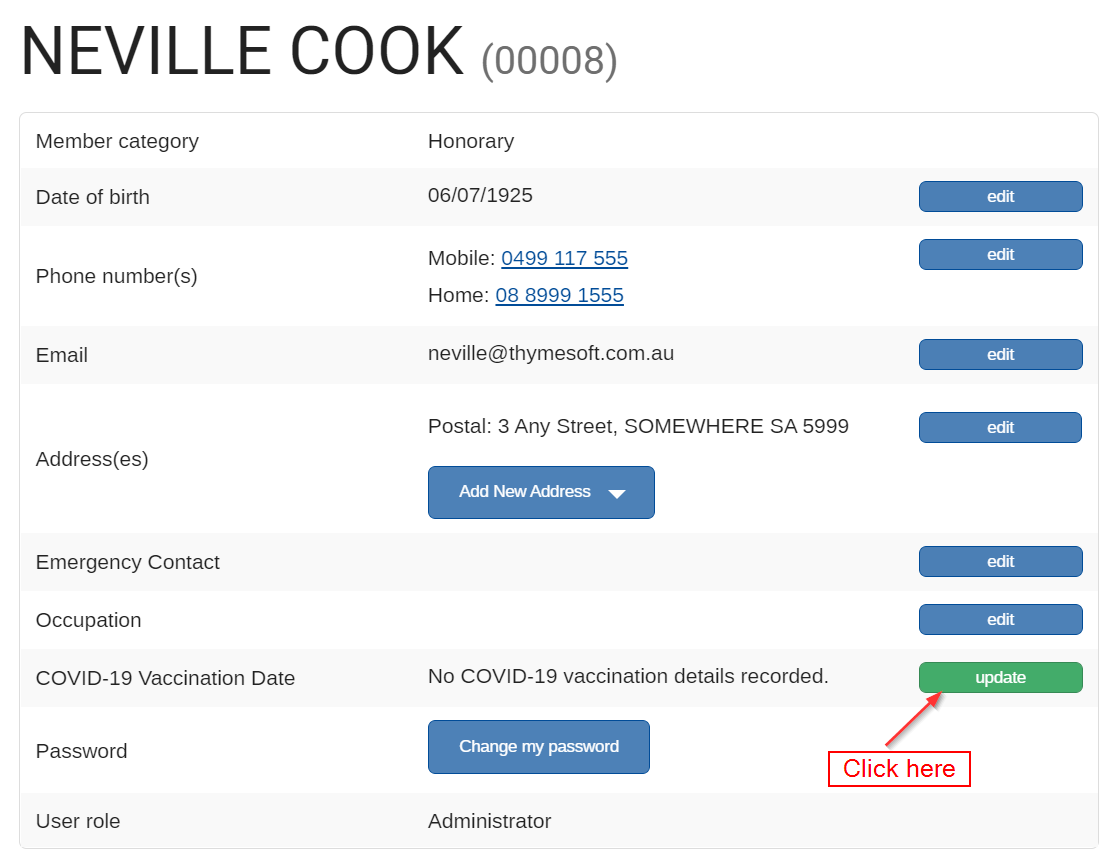
You should then see the following pop-up, into which you can follow the steps to record you Covid-19 vaccination details.
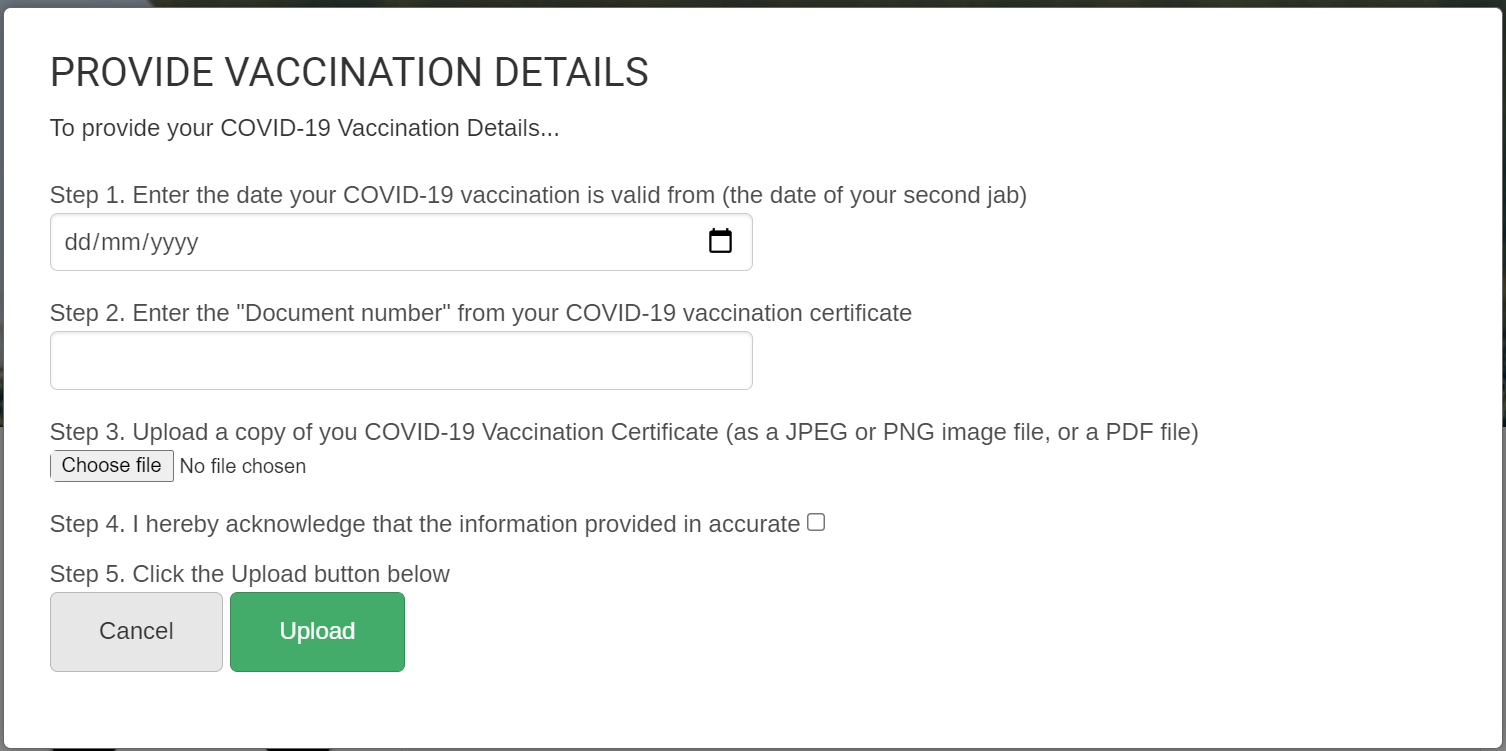
Once you've entered your Covid-19 vaccination details and clicked the "Upload" button, they will be sent to your club and automatically recorded.